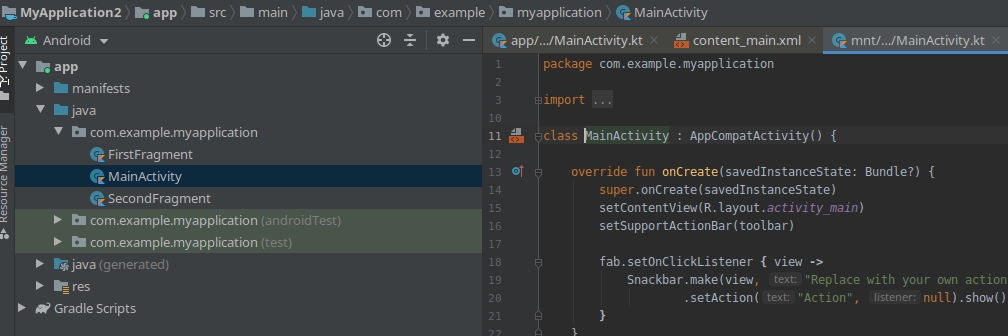
Android Studio - how to create your own icon for the android application
Hi,
I learn in Android Studio and create my own android application in Java. The base already works for me, but I would also like to have my own icon for my application. How do I make an apk icon in Android Studio from an image? Thanks
Hi,
Creating your own icon for the android application is done as follows:
1.) Right click Res> New> Image Asset
2.) Give the path to the picture - ie. edit the path in Source Asset> Path
3.) Next, build apk and that's it
For interest:
The icon is defined in AndroidManifest.xml - just search:
- android:icon="@mipmap/ic_launcher"
- android:roundIcon="@mipmap/ic_launcher_round"
I learn in Android Studio and create my own android application in Java. The base already works for me, but I would also like to have my own icon for my application. How do I make an apk icon in Android Studio from an image? Thanks
REPLY
Hi,
Creating your own icon for the android application is done as follows:
1.) Right click Res> New> Image Asset
2.) Give the path to the picture - ie. edit the path in Source Asset> Path
3.) Next, build apk and that's it
For interest:
The icon is defined in AndroidManifest.xml - just search:
- android:icon="@mipmap/ic_launcher"
- android:roundIcon="@mipmap/ic_launcher_round"
















