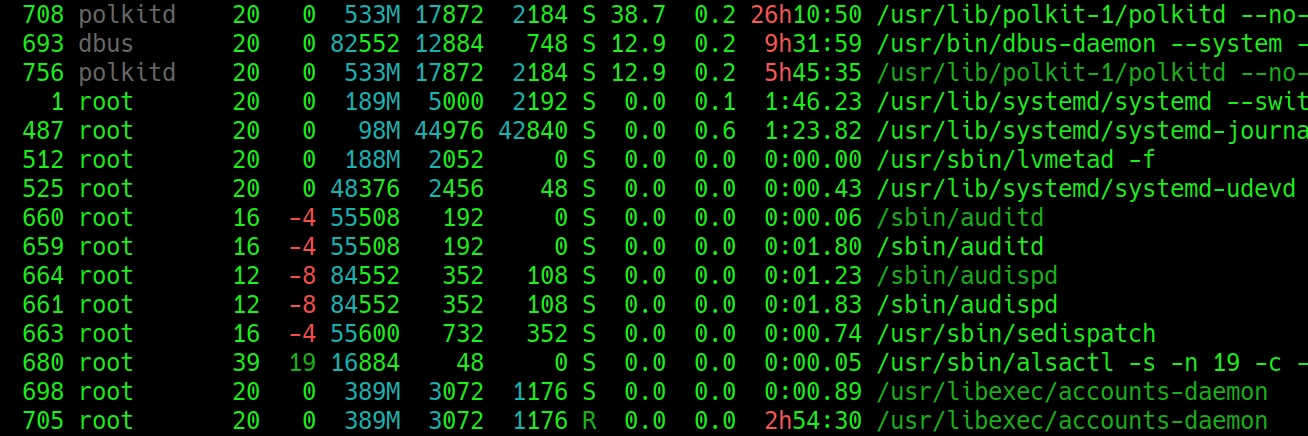
Linux - how to setup fail2ban
Model situation: We have a Linux server with SSH access and we want to secure SSH service against brute force attack. Ie. after several unsuccessful SSH login attempts, we want to set a temporary block for the IP address from which the SSH login attempt is made. The fail2ban package is intended for this purpose.
Perform fail2ban installation and enable the service
Add jail for sshd service
Restart fail2ban
Last logs
Status of sshd jail
Remove blocked IP address 10.11.10.10 from sshd jail
REPLY
Perform fail2ban installation and enable the service
apt install fail2ban && systemctl enable fail2banAdd jail for sshd service
vim /etc/fail2ban/jail.local
[DEFAULT]
# Ban hosts for one hour:
bantime = 3600
# Override /etc/fail2ban/jail.d/00-firewalld.conf:
banaction = iptables-multiport
[sshd]
enabled = true
Restart fail2ban
systemctl restart fail2banAppendix
Last logs
tail /var/log/fail2ban.logStatus of sshd jail
fail2ban-client status sshdRemove blocked IP address 10.11.10.10 from sshd jail
fail2ban-client set sshd unbanip 10.11.10.10
















