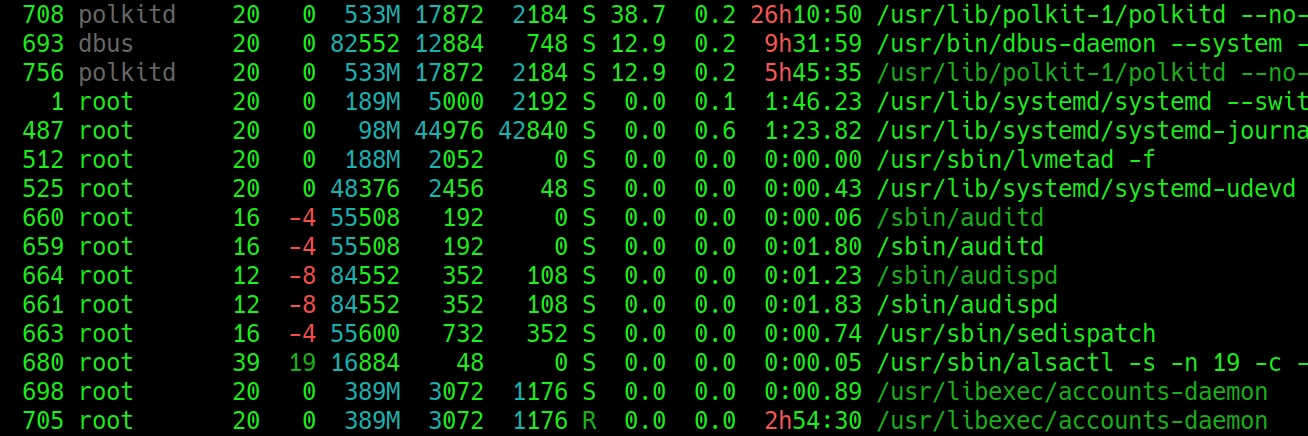
Linux - fastest image size reduction (change resolution and photo quality)
Hi, I'm looking for the fastest way to reduce the image size on Ubuntu. I don't want to open GIMP or something like that every time I want to resize an image and click on all the options, it's tedious and unnecessary.
Thank you
Hello,
I would see the fastest image reduction on Linux using ImageMagick and convert:
- This converts the original.jpg file to 640px with 80% quality to resized.jpg
To reuse this operation, I would define a function and set it to a bashrc file:
Then just type
PS: Bulk resize all the images in the directory here:
https://cloud.up4.cz/poradna/387-linux-jak-hromadne-zmenit-velikost-vsech-obrazku-fotek-v-adresari
Thank you
REPLY
Hello,
I would see the fastest image reduction on Linux using ImageMagick and convert:
convert original.jpg -resize 640 -quality 80 resized.jpg - This converts the original.jpg file to 640px with 80% quality to resized.jpg
To reuse this operation, I would define a function and set it to a bashrc file:
vim .bashrc
res() { convert $1 -resize 640 -quality 80 resized.jpg;}
Then just type
res my-file.jpg in the terminal and you're done ....PS: Bulk resize all the images in the directory here:
https://cloud.up4.cz/poradna/387-linux-jak-hromadne-zmenit-velikost-vsech-obrazku-fotek-v-adresari

















