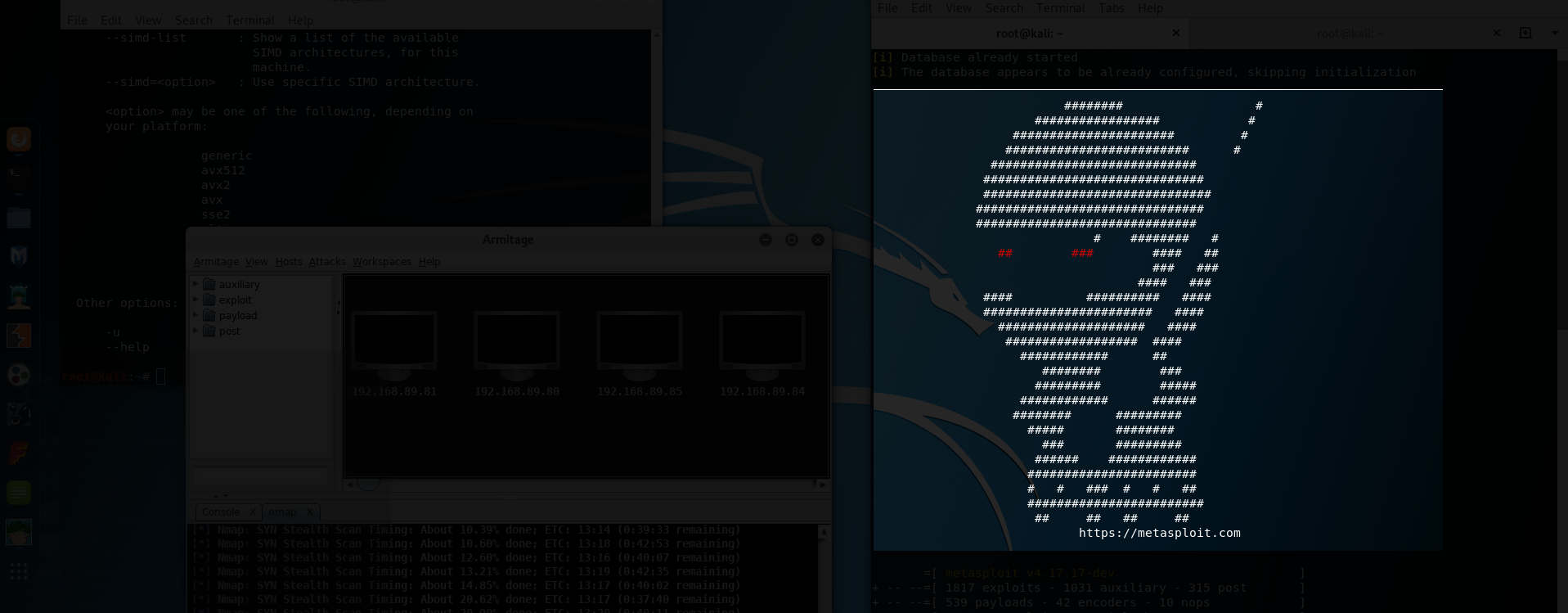
Windows: Password Expired (Password Expired)

Do you sometimes get windows annoying from time to time with the message " Password expired "? Disabling this security rule is a matter of seconds.
Method 1
Start->Power shell-> Right mouse button -> run as administrator
Typenet accounts / maxpwage: unlimited
Method 2
1.) Start - secpol.msc - Local Security Policy
2.) Account Policies - Password Policies - Set Maximum Password Age to 0



















