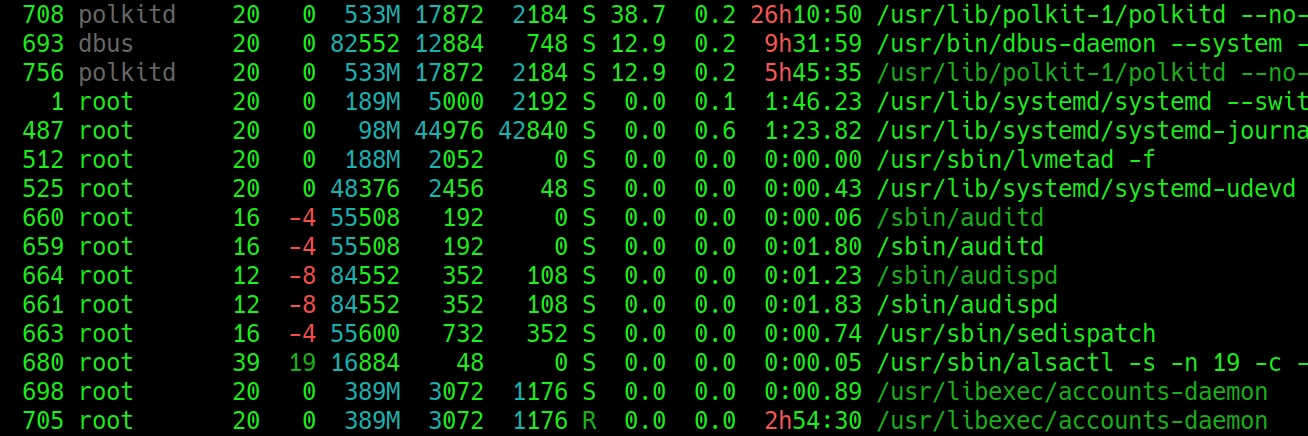
Linux - Apache does not load / cannot find files (404 Not Found)
Good day,
I have a serious problem now and I hope that someone here will advise me. I have a school project that is within the Debian OS (managed via Putty) and I have an unnamed application installed on the Apache2 server. Today, when trying to set smime for Mutt, I entered the commands smime_keys, smime_keys init, ..... Since then, when I have a page loaded in the browser, I see index.php but without cascading styles. However, if I want to load another page of the application, it will not even find that page for me. In the browser console, I have a complete sheet with the error message "Failed to load resource: the server responded with a status of 404 (Not Found)". I feel like something needs to be done with mod_mime, but I'm not sure. Please for any help. I am very inexperienced in this issue, so I apologize if I somehow misrepresent things.
So far, I haven't drilled much, as it might do even more damage.
Thank you
Hi,
I have no experience setting up mod_mime, moreover I don't see the connection between mutt and mod_mime, but first I would look at the latest Apache logs:
Furthermore, it would like to see the virtual host settings of the project, e.g.
Without it, it will not be possible to help
I have a serious problem now and I hope that someone here will advise me. I have a school project that is within the Debian OS (managed via Putty) and I have an unnamed application installed on the Apache2 server. Today, when trying to set smime for Mutt, I entered the commands smime_keys, smime_keys init, ..... Since then, when I have a page loaded in the browser, I see index.php but without cascading styles. However, if I want to load another page of the application, it will not even find that page for me. In the browser console, I have a complete sheet with the error message "Failed to load resource: the server responded with a status of 404 (Not Found)". I feel like something needs to be done with mod_mime, but I'm not sure. Please for any help. I am very inexperienced in this issue, so I apologize if I somehow misrepresent things.
So far, I haven't drilled much, as it might do even more damage.
Thank you
REPLY
Hi,
I have no experience setting up mod_mime, moreover I don't see the connection between mutt and mod_mime, but first I would look at the latest Apache logs:
tail /var/log/apache2/error_logFurthermore, it would like to see the virtual host settings of the project, e.g.
cat /etc/apache2/sites-enabled/virtualhost.confWithout it, it will not be possible to help

















