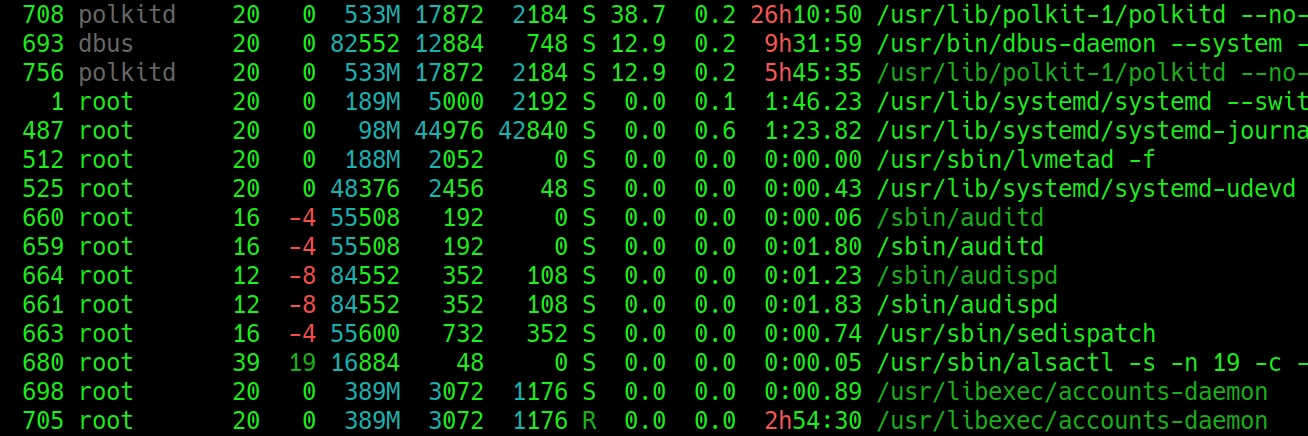
Linux Ubuntu - how to set up VNC access
Hello, would there be some short instructions for set up VNC access on Ubuntu? I tried x11vnc, but I didn't walk much. Thanks for the help
Hi,
if the local instructions for x11vnc do not suit you, try tightvncserver.
1.) If you have Ubuntu Server without GUI, first install eg GUI from Xubuntu:
X11 - installation xubuntu-core
--------------------
2.) Intall and set up Tight VNC server:
tightvncserver
--------------------
Check:
-------------------
REPLY
Hi,
if the local instructions for x11vnc do not suit you, try tightvncserver.
1.) If you have Ubuntu Server without GUI, first install eg GUI from Xubuntu:
X11 - installation xubuntu-core
--------------------
apt install taskseltasksel install xubuntu-corereboot2.) Intall and set up Tight VNC server:
tightvncserver
--------------------
apt install tightvncserversu user1vncserversudo vim /etc/systemd/system/vncserver@.service
[Unit]
Description=Start TightVNC server at startup
After=syslog.target network.target
[Service]
Type=forking
User=user1
Group=user1
WorkingDirectory=/home/user1
PIDFile=/home/user1/.vnc/%H:%i.pid
ExecStartPre=-/usr/bin/vncserver -kill :%i > /dev/null 2>&1
ExecStart=/usr/bin/vncserver -depth 24 -geometry 1280x800 :%i
ExecStop=/usr/bin/vncserver -kill :%i
[Install]
WantedBy=multi-user.target
systemctl daemon-reloadsystemctl enable vncserver@1.servicesystemctl start vncserver@1Check:
-------------------
netstat -tulpn | grep 5901
tcp 0 0 127.0.0.1:5901 0.0.0.0:* LISTEN 32099/Xtightvnc

















