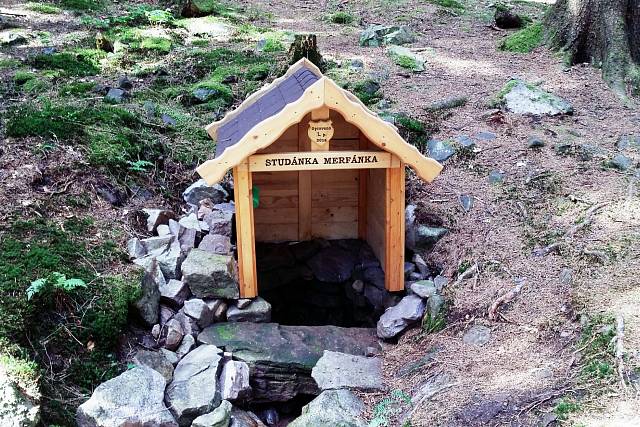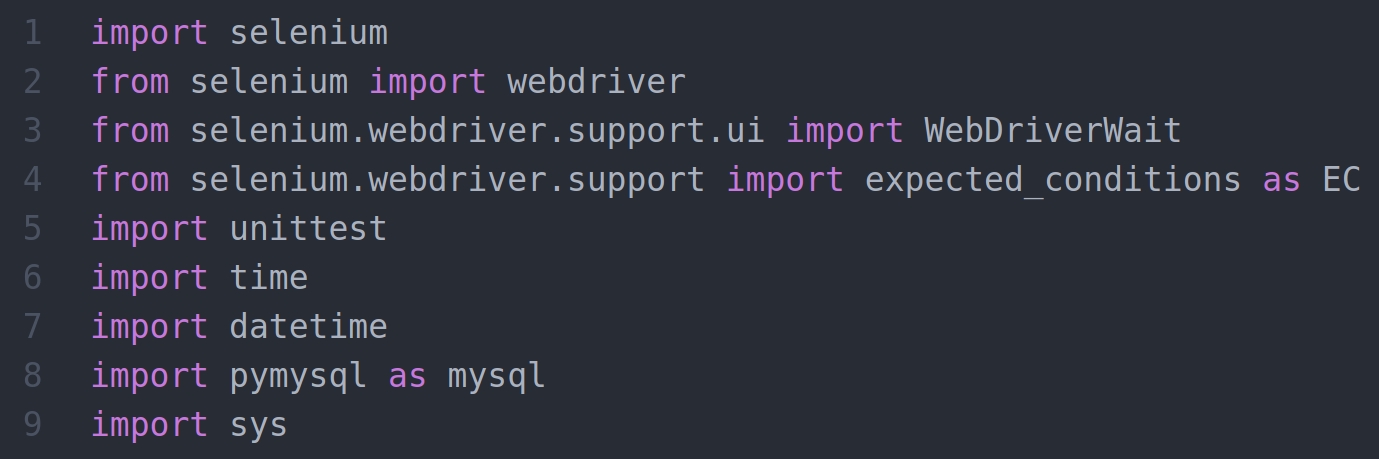
Python Selenium - selectbox - option is stale; either the element is no longer attached to the DOM
Hello,
When I want to click the whole selectbox with options in python selenium using this construction:
So an error will appear soon:
optionis stale; either the element is no longer attached to the DOM, it is not in the current frame context, or the document has been refreshed
Does anyone know what to do with it? I just want to click on the whole selectbox and this logically refreshes the page and that will be the problem. How to solve this in python selenium please? Thanks
Good day,
error in Python Selenium "selenium.common.exceptions.StaleElementReferenceException: Message: The element reference of < option > is stale; either the element is no longer attached to the DOM, it is not in the current frame context, or the document has been refreshed" I solved as follows:
1.) load all option values into the array firstLoopArray
2.) then the options firstLoopArray iterate in the cycle + add lambda driver
-------------------------------------------------------------------------------------------------------------
My other general footnotes
# select by text
# select by value
When I want to click the whole selectbox with options in python selenium using this construction:
secondSelectId = 'frm-competibleList-competitionsStilter-form-coetitionsStage'
secondSelectBoxx = driver.find_element_by_id(secondSelectId)
secondCountOptions = len(secondSelectBoxx.find_elements_by_tag_name('option'))
secondOptions = [x for x in secondSelectBoxx.find_elements_by_tag_name("option")]
print('Total second TS: ', secondCountOptions)
# loop all options
for secondOption in secondOptions:
secondOptionTabValue = secondOption.get_attribute("value")
print(secondOptionTabValue)
select = Select(driver.find_element_by_id(secondSelectId))
# select by visible text
# select.select_by_visible_text('xyz')
# select by value
select.select_by_value(secondOptionTabValue)
time.sleep(1)
So an error will appear soon:
optionis stale; either the element is no longer attached to the DOM, it is not in the current frame context, or the document has been refreshed
Does anyone know what to do with it? I just want to click on the whole selectbox and this logically refreshes the page and that will be the problem. How to solve this in python selenium please? Thanks
REPLY
Good day,
error in Python Selenium "selenium.common.exceptions.StaleElementReferenceException: Message: The element reference of < option > is stale; either the element is no longer attached to the DOM, it is not in the current frame context, or the document has been refreshed" I solved as follows:
1.) load all option values into the array firstLoopArray
firstLoopArray = []
for firstValue in firstOptions:
firstLoopArray.append(firstValue.get_attribute("value"))
print (firstValue.get_attribute("value"))
2.) then the options firstLoopArray iterate in the cycle + add lambda driver
for firstOption in firstLoopArray:
print('Item firstOption: ', firstOption)
WebDriverWait(driver, 10).until(lambda driver: driver.find_element_by_xpath("//option[@value='{0}']" .format(firstOption)))
print("Xpath: //option[@value='{0}']" .format(firstOption))
-------------------------------------------------------------------------------------------------------------
My other general footnotes
# select by text
select.select_by_visible_text('xyz')# select by value
select.select_by_value(firstOption)