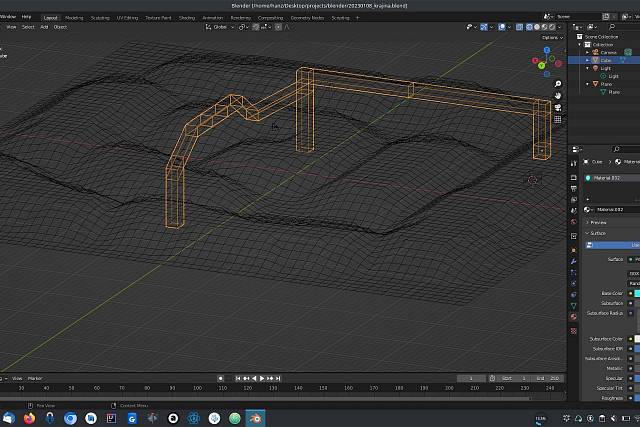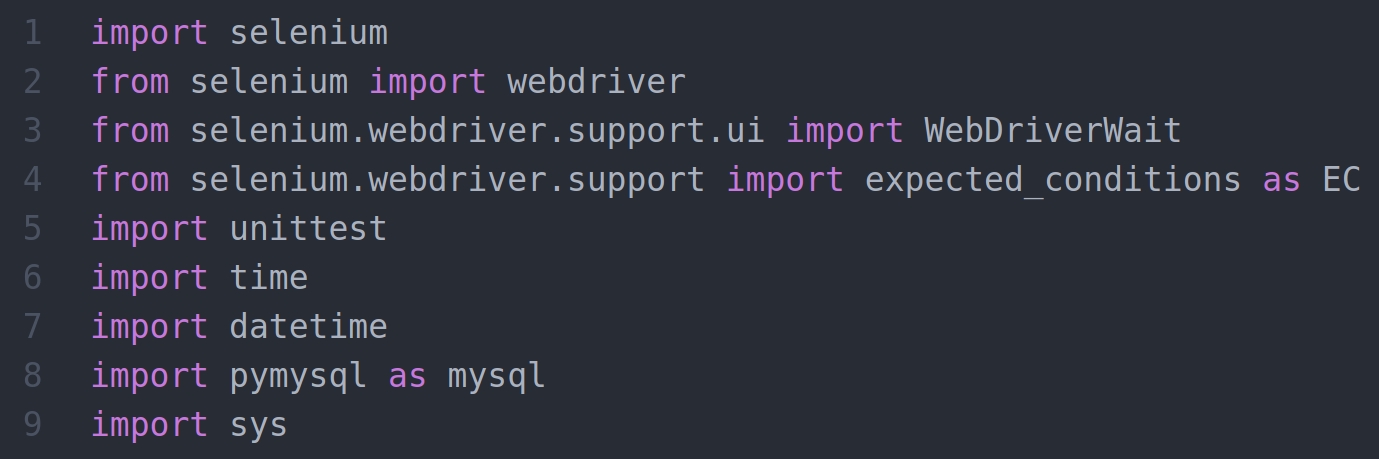
Python Selenium - jak stáhnout obrázek (soubor)?
Níže jsou uvedeny tři z mnoha postupů, jak stáhnout obrázek či soubor při použití Python Selenium.
Kód je vytržený s kontextu - jedná se o část kódu, kdy bylo cílem stáhnout captcha obrázek...
# DOWNLOAD 1
# download captcha image via src
img = captchaImageElement.get_attribute('src')
urllib.request.urlretrieve(img, "captcha.jpg")
# DOWNLOAD 2
# create and save screenshot
with open('screenshot.png', 'wb') as file:
file.write(captchaImageElement.screenshot_as_png)
# DOWNLOAD 3
# downlod via context menu vith pyautogui
img2 = b.checkElement(captchaImage)
actionChain = ActionChains(driver)
actionChain.context_click(img2).perform()
pyautogui.typewrite(['down','down','enter'])
time.sleep(1)
#pyautogui.typewrite('test.jpg')
pyautogui.typewrite(['enter'])