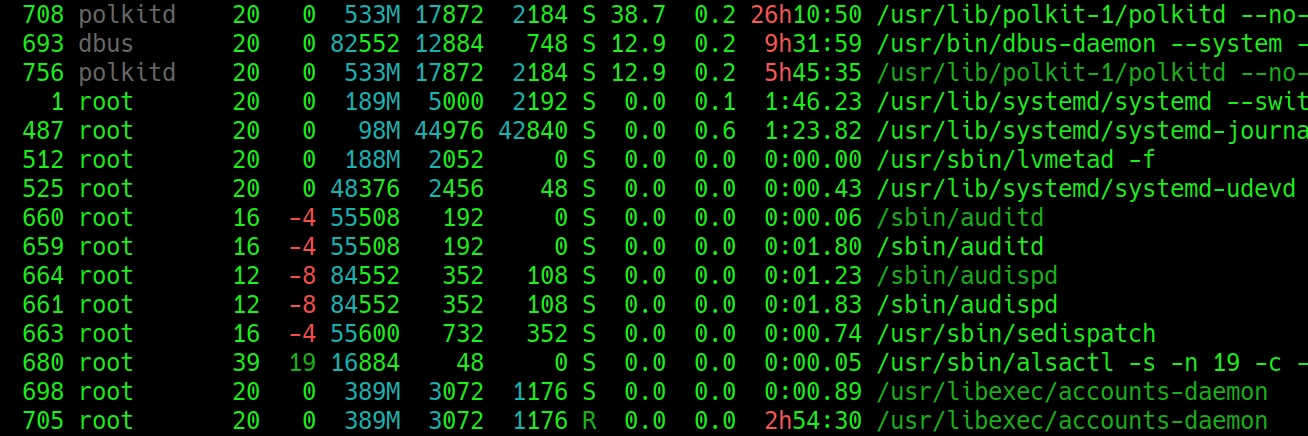
Linux - https certifikát podepsaný sám sebou (self-signed certificate)
Dobrý den, potřeboval bych vygenerovat na linuxu certifikát podepsaný sám sebou (self-signed certificate) pro přístup přes HTTPS na můj nextcloud. Vůbec mi nevadí, že certifikát bude nedůvěryhodný. Prosím o co nejkratší postup. Děkuji
Dobrý den,
vygenerovat certifikát podepsaný sám sebou (self-signed certificate) pro https bych udělal takto:
1.) Vygeneroval certifikát na 10 let
2.) Vygenerovat dhparam.pem
3.) Nastavit virtualhost pro webserver, zde pro nginx:
Show english version
ODPOVĚĎ
Dobrý den,
vygenerovat certifikát podepsaný sám sebou (self-signed certificate) pro https bych udělal takto:
1.) Vygeneroval certifikát na 10 let
openssl req -x509 -nodes -days 3650 -newkey rsa:2048 -keyout /etc/ssl/certs/nginx-selfsigned.key -out /etc/ssl/certs/nginx-selfsigned.crt2.) Vygenerovat dhparam.pem
openssl dhparam -out /etc/ssl/certs/dhparam.pem 20483.) Nastavit virtualhost pro webserver, zde pro nginx:
server {
listen 80;
listen [::]:80;
listen 443 ssl;
listen [::]:443 ssl;
root /var/www/myweb;
index index.php index.html;
server_name cloud.up4.cz;
ssl_certificate /etc/ssl/certs/nginx-selfsigned.crt;
ssl_certificate_key /etc/ssl/certs/nginx-selfsigned.key;
ssl_dhparam /etc/ssl/certs/dhparam.pem;
location / {
try_files $uri $uri/ /index.php?q=$uri&$args;
}
location ~ \.php$ {
include snippets/fastcgi-php.conf;
fastcgi_pass unix:/var/run/php/php7.3-fpm.sock;
}
location ~ /\.ht {
deny all;
}
}
Show english version

















