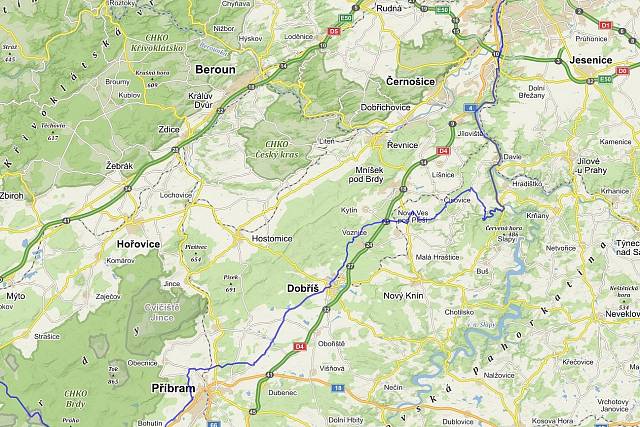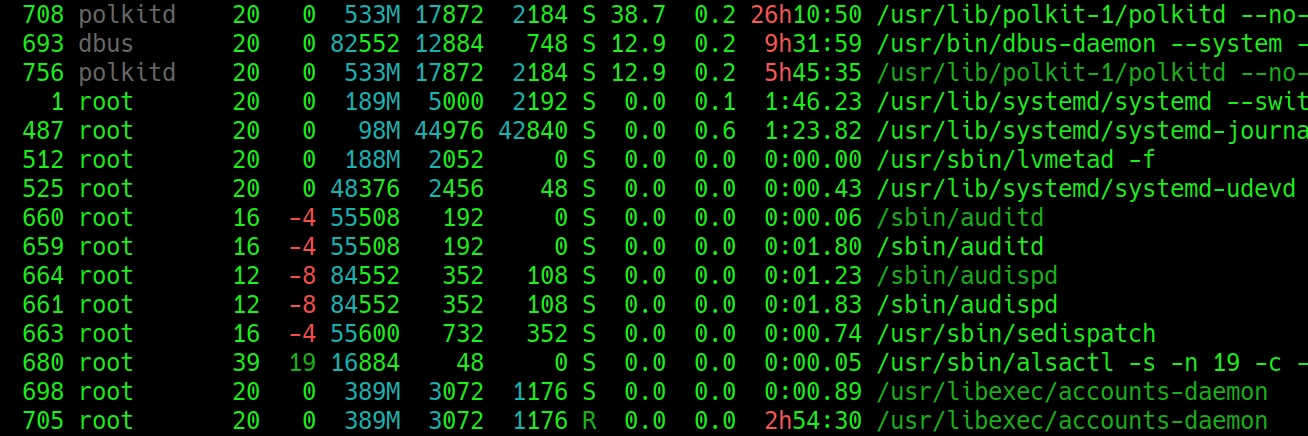
Linux - smartctl Unsupported USB bridge - jak zjistit název a typ externího disku USB
Dobrý den,
bojuji s tím, že nemohu zjistit název disku v externím USB rámečku (levný z Číny), který mám připojený k raspberry pi = nechci to kvuli tomu odstavovat a rozebírat. Příkaz smartctl si s tím neví rady a hlásí chybu Unsupported USB bridge.
smartctl 6.6 2016-05-31 r4324 [armv7l-linux-4.15.0-1048-raspi2] (local build)
Copyright (C) 2002-16, Bruce Allen, Christian Franke, www.smartmontools.org
/dev/sda: Unsupported USB bridge [0x1f75:0x0888 (0x036)]
Please specify device type with the -d option.
Use smartctl -h to get a usage summary
Pomocí
Dobrý den,
tak typ disku jsem dohledal pomoci dmesg, poradí si to tedy i přes chybu Unsupported USB bridge, kterou hlásí smartctl:
root@server:~#
root@server:~#
bojuji s tím, že nemohu zjistit název disku v externím USB rámečku (levný z Číny), který mám připojený k raspberry pi = nechci to kvuli tomu odstavovat a rozebírat. Příkaz smartctl si s tím neví rady a hlásí chybu Unsupported USB bridge.
smartctl -a /dev/sdasmartctl 6.6 2016-05-31 r4324 [armv7l-linux-4.15.0-1048-raspi2] (local build)
Copyright (C) 2002-16, Bruce Allen, Christian Franke, www.smartmontools.org
/dev/sda: Unsupported USB bridge [0x1f75:0x0888 (0x036)]
Please specify device type with the -d option.
Use smartctl -h to get a usage summary
Pomocí
fdisk -l jsem toho také moc nezjistil = resp. název a typ disku stále nemám:
Disk /dev/sda: 223,6 GiB, 240057409536 bytes, 468862128 sectors
Units: sectors of 1 * 512 = 512 bytes
Sector size (logical/physical): 512 bytes / 512 bytes
I/O size (minimum/optimal): 512 bytes / 512 bytes
Disklabel type: dos
Disk identifier: 0xbab0d4f4
Device Boot Start End Sectors Size Id Type
/dev/sda1 2048 409599 407552 199M c W95 FAT32 (LBA)
/dev/sda2 409600 41369599 40960000 19,5G 83 Linux
/dev/sda3 41369600 468862127 427492528 203,9G 83 Linux
Disk /dev/mapper/luks1: 203,9 GiB, 218874077184 bytes, 427488432 sectors
Units: sectors of 1 * 512 = 512 bytes
Sector size (logical/physical): 512 bytes / 512 bytes
I/O size (minimum/optimal): 512 bytes / 512 bytes
ODPOVĚĎ
Dobrý den,
tak typ disku jsem dohledal pomoci dmesg, poradí si to tedy i přes chybu Unsupported USB bridge, kterou hlásí smartctl:
root@server:~#
dmesg | grep USB
[ 2.473047] dwc_otg 3f980000.usb: new USB bus registered, assigned bus number 1
[ 2.473387] usb usb1: New USB device found, idVendor=1d6b, idProduct=0002
[ 2.473398] usb usb1: New USB device strings: Mfr=3, Product=2, SerialNumber=1
[ 2.474131] hub 1-0:1.0: USB hub found
[ 2.483164] usbhid: USB HID core driver
[ 2.866983] usb 1-1: new high-speed USB device number 2 using dwc_otg
[ 3.075125] usb 1-1: New USB device found, idVendor=0424, idProduct=9514
[ 3.075135] usb 1-1: New USB device strings: Mfr=0, Product=0, SerialNumber=0
[ 3.075648] hub 1-1:1.0: USB hub found
[ 3.362983] usb 1-1.1: new high-speed USB device number 3 using dwc_otg
[ 3.463095] usb 1-1.1: New USB device found, idVendor=0424, idProduct=ec00
[ 3.463104] usb 1-1.1: New USB device strings: Mfr=0, Product=0, SerialNumber=0
[ 3.525089] smsc95xx 1-1.1:1.0 eth0: register 'smsc95xx' at usb-3f980000.usb-1.1, smsc95xx USB 2.0 Ethernet, b8:27:eb:98:bb:bc
[ 4.030952] usb 1-1.3: new high-speed USB device number 4 using dwc_otg
[ 4.132958] usb 1-1.3: New USB device found, idVendor=1f75, idProduct=0888
[ 4.132964] usb 1-1.3: New USB device strings: Mfr=1, Product=2, SerialNumber=3
[ 4.132969] usb 1-1.3: Product: Generic USB3.0 to SATA bridge
[ 4.133586] usb-storage 1-1.3:1.0: USB Mass Storage device detected
root@server:~#
dmesg | grep scsi
[ 4.135277] scsi host0: usb-storage 1-1.3:1.0
[ 5.414383] scsi 0:0:0:0: Direct-Access KINGSTON SA400S37240G PQ: 0 ANSI: 6
[ 5.415193] sd 0:0:0:0: Attached scsi generic sg0 type 0
[ 7.489555] iscsi: registered transport (tcp)