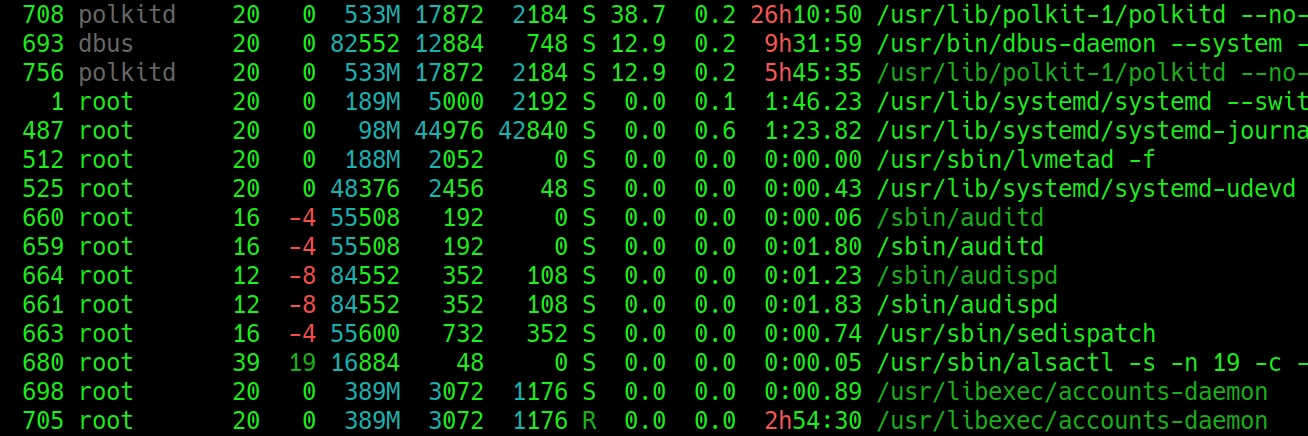
Linux - jak zjistit stav disku ze SMART přes terminál
Dobrý den, marně pátrám, jak vyčíst data o stavu disku ze S.M.A.R.T. (smart) přes linux terminál. Je na to nějaký příkaz? Lze tak provést i nejaké diagnostické testy disku, abych zjistil skutečný stav?
Zbytek je v manualu ;)
Dobrý den,
díky za nakopnutí, pomohlo mi to.
Jen doplním, že je nutné nainstalovat balíček smartmontools
-
A kdo radši grafickou nadstavbu, tak může použít GSmartControl
-

Test disku se spustí příkazem
ODPOVĚĎ
smartctl -a $device pro vycteni vseho.smartctl -t {short,long} $device pro spousteni testu.Zbytek je v manualu ;)
ODPOVĚĎ
Dobrý den,
díky za nakopnutí, pomohlo mi to.
Jen doplním, že je nutné nainstalovat balíček smartmontools
-
apt-get install smartmontoolsA kdo radši grafickou nadstavbu, tak může použít GSmartControl
-
apt-get install gsmartcontrol smart-notifier
[root@server ~]#smartctl -a /dev/sdc
smartctl 6.2 2017-02-27 r4394 [x86_64-linux-3.10.0-693.5.2.el7.x86_64] (local build)
Copyright (C) 2002-13, Bruce Allen, Christian Franke, www.smartmontools.org
=== START OF INFORMATION SECTION ===
Model Family: Seagate Barracuda 7200.12
Device Model: ST31000528AS
Serial Number: 9VP3LCYW
LU WWN Device Id: 5 000c50 01a403e1b
Firmware Version: CC38
User Capacity: 1,000,204,886,016 bytes [1.00 TB]
Sector Size: 512 bytes logical/physical
Rotation Rate: 7200 rpm
Device is: In smartctl database [for details use: -P show]
ATA Version is: ATA8-ACS T13/1699-D revision 4
SATA Version is: SATA 2.6, 3.0 Gb/s
Local Time is: Tue Nov 28 11:09:33 2017 EST
==> WARNING: A firmware update for this drive may be available,
see the following Seagate web pages:
http://knowledge.seagate.com/articles/en_US/FAQ/207931en
http://knowledge.seagate.com/articles/en_US/FAQ/213891en
SMART support is: Available - device has SMART capability.
SMART support is: Enabled
=== START OF READ SMART DATA SECTION ===
SMART overall-health self-assessment test result: PASSED
See vendor-specific Attribute list for marginal Attributes.
General SMART Values:
Offline data collection status: (0x82) Offline data collection activity
was completed without error.
Auto Offline Data Collection: Enabled.
Self-test execution status: ( 0) The previous self-test routine completed
without error or no self-test has ever
been run.
Total time to complete Offline
data collection: ( 609) seconds.
Offline data collection
capabilities: (0x7b) SMART execute Offline immediate.
Auto Offline data collection on/off support.
Suspend Offline collection upon new
command.
Offline surface scan supported.
Self-test supported.
Conveyance Self-test supported.
Selective Self-test supported.
SMART capabilities: (0x0003) Saves SMART data before entering
power-saving mode.
Supports SMART auto save timer.
Error logging capability: (0x01) Error logging supported.
General Purpose Logging supported.
Short self-test routine
recommended polling time: ( 1) minutes.
Extended self-test routine
recommended polling time: ( 184) minutes.
Conveyance self-test routine
recommended polling time: ( 2) minutes.
SCT capabilities: (0x103f) SCT Status supported.
SCT Error Recovery Control supported.
SCT Feature Control supported.
SCT Data Table supported.
SMART Attributes Data Structure revision number: 10
Vendor Specific SMART Attributes with Thresholds:
ID# ATTRIBUTE_NAME FLAG VALUE WORST THRESH TYPE UPDATED WHEN_FAILED RAW_VALUE
1 Raw_Read_Error_Rate 0x000f 116 096 006 Pre-fail Always - 107169172
3 Spin_Up_Time 0x0003 093 093 000 Pre-fail Always - 0
4 Start_Stop_Count 0x0032 099 099 020 Old_age Always - 1936
5 Reallocated_Sector_Ct 0x0033 100 100 036 Pre-fail Always - 0
7 Seek_Error_Rate 0x000f 073 069 030 Pre-fail Always - 81964960571
9 Power_On_Hours 0x0032 080 080 000 Old_age Always - 17862
10 Spin_Retry_Count 0x0013 100 100 097 Pre-fail Always - 0
12 Power_Cycle_Count 0x0032 100 100 020 Old_age Always - 120
183 Runtime_Bad_Block 0x0032 100 100 000 Old_age Always - 0
184 End-to-End_Error 0x0032 100 100 099 Old_age Always - 0
187 Reported_Uncorrect 0x0032 031 031 000 Old_age Always - 69
188 Command_Timeout 0x0032 100 100 000 Old_age Always - 0
189 High_Fly_Writes 0x003a 099 099 000 Old_age Always - 1
190 Airflow_Temperature_Cel 0x0022 068 045 045 Old_age Always In_the_past 32 (Min/Max 22/32)
194 Temperature_Celsius 0x0022 032 055 000 Old_age Always - 32 (0 18 0 0 0)
195 Hardware_ECC_Recovered 0x001a 038 024 000 Old_age Always - 107169172
197 Current_Pending_Sector 0x0012 100 100 000 Old_age Always - 0
198 Offline_Uncorrectable 0x0010 100 100 000 Old_age Offline - 0
199 UDMA_CRC_Error_Count 0x003e 200 200 000 Old_age Always - 0
240 Head_Flying_Hours 0x0000 100 253 000 Old_age Offline - 253802502425332
241 Total_LBAs_Written 0x0000 100 253 000 Old_age Offline - 2296239477
242 Total_LBAs_Read 0x0000 100 253 000 Old_age Offline - 3152154261
SMART Error Log Version: 1
ATA Error Count: 60 (device log contains only the most recent five errors)
CR = Command Register [HEX]
FR = Features Register [HEX]
SC = Sector Count Register [HEX]
SN = Sector Number Register [HEX]
CL = Cylinder Low Register [HEX]
CH = Cylinder High Register [HEX]
DH = Device/Head Register [HEX]
DC = Device Command Register [HEX]
ER = Error register [HEX]
ST = Status register [HEX]
Powered_Up_Time is measured from power on, and printed as
DDd+hh:mm:SS.sss where DD=days, hh=hours, mm=minutes,
SS=sec, and sss=millisec. It "wraps" after 49.710 days.
Error 60 occurred at disk power-on lifetime: 17109 hours (712 days + 21 hours)
When the command that caused the error occurred, the device was active or idle.
After command completion occurred, registers were:
ER ST SC SN CL CH DH
-- -- -- -- -- -- --
40 51 00 ff ff ff 0f Error: UNC at LBA = 0x0fffffff = 268435455
Commands leading to the command that caused the error were:
CR FR SC SN CL CH DH DC Powered_Up_Time Command/Feature_Name
-- -- -- -- -- -- -- -- ---------------- --------------------
25 00 00 ff ff ff ef 00 14d+08:48:06.844 READ DMA EXT
27 00 00 00 00 00 e0 00 14d+08:48:06.839 READ NATIVE MAX ADDRESS EXT [OBS-ACS-3]
ec 00 00 00 00 00 a0 00 14d+08:48:06.838 IDENTIFY DEVICE
ef 03 46 00 00 00 a0 00 14d+08:48:06.838 SET FEATURES [Set transfer mode]
27 00 00 00 00 00 e0 00 14d+08:48:06.838 READ NATIVE MAX ADDRESS EXT [OBS-ACS-3]
Error 59 occurred at disk power-on lifetime: 17109 hours (712 days + 21 hours)
When the command that caused the error occurred, the device was active or idle.
After command completion occurred, registers were:
ER ST SC SN CL CH DH
-- -- -- -- -- -- --
40 51 00 ff ff ff 0f Error: UNC at LBA = 0x0fffffff = 268435455
Commands leading to the command that caused the error were:
CR FR SC SN CL CH DH DC Powered_Up_Time Command/Feature_Name
-- -- -- -- -- -- -- -- ---------------- --------------------
25 00 00 ff ff ff ef 00 14d+08:48:03.713 READ DMA EXT
27 00 00 00 00 00 e0 00 14d+08:48:03.708 READ NATIVE MAX ADDRESS EXT [OBS-ACS-3]
ec 00 00 00 00 00 a0 00 14d+08:48:03.707 IDENTIFY DEVICE
ef 03 46 00 00 00 a0 00 14d+08:48:03.707 SET FEATURES [Set transfer mode]
27 00 00 00 00 00 e0 00 14d+08:48:03.706 READ NATIVE MAX ADDRESS EXT [OBS-ACS-3]
Error 58 occurred at disk power-on lifetime: 17109 hours (712 days + 21 hours)
When the command that caused the error occurred, the device was active or idle.
After command completion occurred, registers were:
ER ST SC SN CL CH DH
-- -- -- -- -- -- --
40 51 00 ff ff ff 0f Error: UNC at LBA = 0x0fffffff = 268435455
Commands leading to the command that caused the error were:
CR FR SC SN CL CH DH DC Powered_Up_Time Command/Feature_Name
-- -- -- -- -- -- -- -- ---------------- --------------------
25 00 00 ff ff ff ef 00 14d+08:48:00.574 READ DMA EXT
27 00 00 00 00 00 e0 00 14d+08:48:00.569 READ NATIVE MAX ADDRESS EXT [OBS-ACS-3]
ec 00 00 00 00 00 a0 00 14d+08:48:00.568 IDENTIFY DEVICE
ef 03 46 00 00 00 a0 00 14d+08:48:00.568 SET FEATURES [Set transfer mode]
27 00 00 00 00 00 e0 00 14d+08:48:00.568 READ NATIVE MAX ADDRESS EXT [OBS-ACS-3]
Error 57 occurred at disk power-on lifetime: 17109 hours (712 days + 21 hours)
When the command that caused the error occurred, the device was active or idle.
After command completion occurred, registers were:
ER ST SC SN CL CH DH
-- -- -- -- -- -- --
40 51 00 ff ff ff 0f Error: UNC at LBA = 0x0fffffff = 268435455
Commands leading to the command that caused the error were:
CR FR SC SN CL CH DH DC Powered_Up_Time Command/Feature_Name
-- -- -- -- -- -- -- -- ---------------- --------------------
25 00 00 ff ff ff ef 00 14d+08:47:57.435 READ DMA EXT
27 00 00 00 00 00 e0 00 14d+08:47:57.430 READ NATIVE MAX ADDRESS EXT [OBS-ACS-3]
ec 00 00 00 00 00 a0 00 14d+08:47:57.429 IDENTIFY DEVICE
ef 03 46 00 00 00 a0 00 14d+08:47:57.429 SET FEATURES [Set transfer mode]
27 00 00 00 00 00 e0 00 14d+08:47:57.429 READ NATIVE MAX ADDRESS EXT [OBS-ACS-3]
Error 56 occurred at disk power-on lifetime: 17109 hours (712 days + 21 hours)
When the command that caused the error occurred, the device was active or idle.
After command completion occurred, registers were:
ER ST SC SN CL CH DH
-- -- -- -- -- -- --
40 51 00 ff ff ff 0f Error: UNC at LBA = 0x0fffffff = 268435455
Commands leading to the command that caused the error were:
CR FR SC SN CL CH DH DC Powered_Up_Time Command/Feature_Name
-- -- -- -- -- -- -- -- ---------------- --------------------
25 00 00 ff ff ff ef 00 14d+08:47:54.292 READ DMA EXT
27 00 00 00 00 00 e0 00 14d+08:47:54.287 READ NATIVE MAX ADDRESS EXT [OBS-ACS-3]
ec 00 00 00 00 00 a0 00 14d+08:47:54.286 IDENTIFY DEVICE
ef 03 46 00 00 00 a0 00 14d+08:47:54.286 SET FEATURES [Set transfer mode]
27 00 00 00 00 00 e0 00 14d+08:47:54.286 READ NATIVE MAX ADDRESS EXT [OBS-ACS-3]
SMART Self-test log structure revision number 1
Num Test_Description Status Remaining LifeTime(hours) LBA_of_first_error
# 1 Short offline Completed without error 00% 17507 -
SMART Selective self-test log data structure revision number 1
SPAN MIN_LBA MAX_LBA CURRENT_TEST_STATUS
1 0 0 Not_testing
2 0 0 Not_testing
3 0 0 Not_testing
4 0 0 Not_testing
5 0 0 Not_testing
Selective self-test flags (0x0):
After scanning selected spans, do NOT read-scan remainder of disk.
If Selective self-test is pending on power-up, resume after 0 minute delay.
Test disku se spustí příkazem
smartctl -t long /dev/sda
















