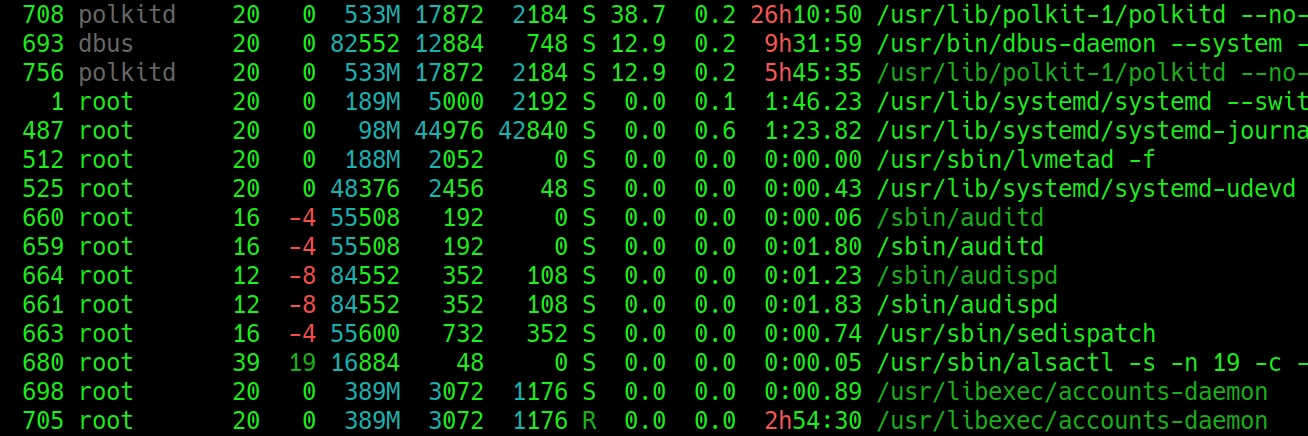
Linux - Ubuntu - how to set up xrdp (vnc alternative)
Good day,
I have a problem running a tight VNC server (tightvncserver) for multiple users on Ubuntu. In addition, the VNC server shuts down regularly and a restart is required
Can anyone advise me how to set up xrdp for multiple users on ubuntu?
Thanks a lot
Hi,
setting up xrdp on linux Ubuntu is very simple:
# install x11
# install xrdp
# add user xrdp
#start xrdp
# firewalld settings
Then all you have to do is connect to port 3389 with the RDP protocol and you can use login to any user without further settings.
I have a problem running a tight VNC server (tightvncserver) for multiple users on Ubuntu. In addition, the VNC server shuts down regularly and a restart is required
systemctl restart vncserver@1.servicewhich is useless.Can anyone advise me how to set up xrdp for multiple users on ubuntu?
Thanks a lot
REPLY
Hi,
setting up xrdp on linux Ubuntu is very simple:
# install x11
apt install xfce4 xfce4-goodies# install xrdp
apt install xrdp# add user xrdp
adduser xrdp ssl-cert#start xrdp
systemctl start xrdp# firewalld settings
firewall-cmd --zone=public --permanent --add-port=3389/tcpfirewall-cmd --reloadThen all you have to do is connect to port 3389 with the RDP protocol and you can use login to any user without further settings.
















