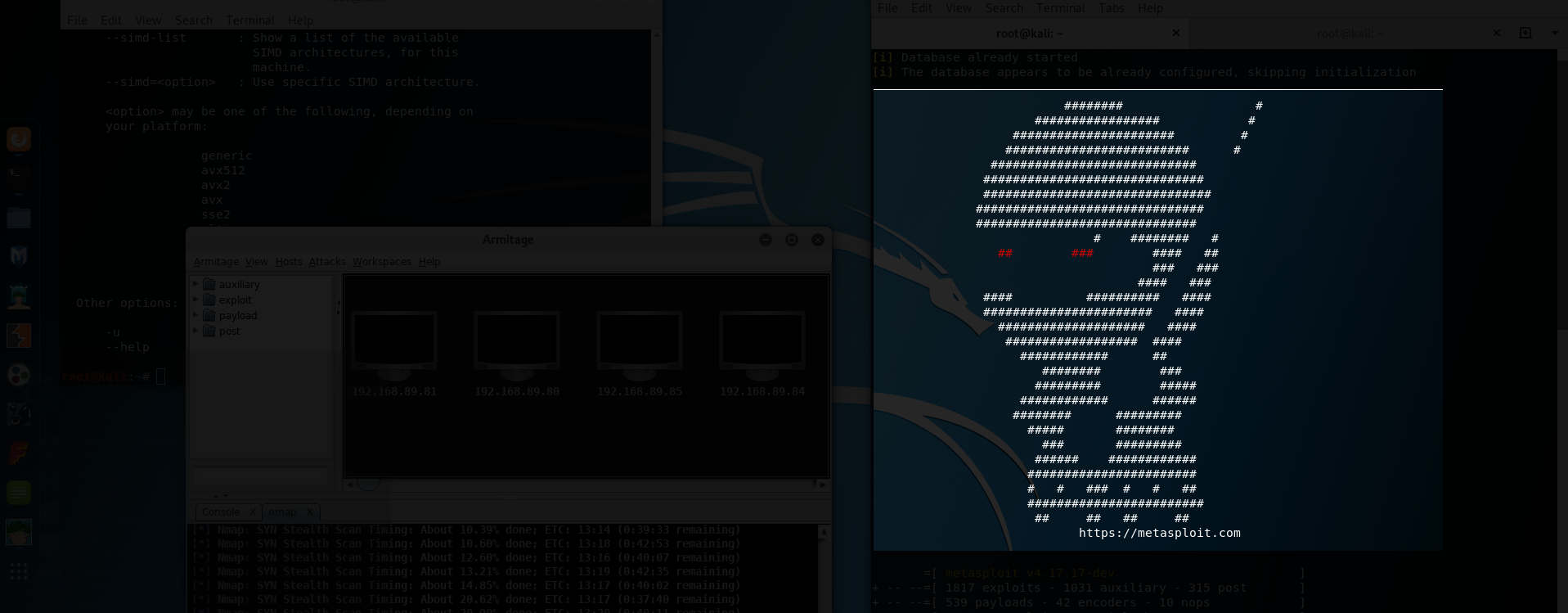
MikroTik - port forwarding

1.) Let's see what WAN IP address we have
IP Addresses 2.) Create a new NAT rule
IP - Firewall - NAT - Add button GENERAL:
Chain = dstnate Dst. Address = our WAN IP address Protocol = 7 (tcp) Dst. Port = on which port the request will come from outsideACTION:
Action = dst-nat To Addresses = internal IP device To Ports = what port the device is listening on3.) Create a new rule in Filter Rules
IP - Firewall - Filter Rules - Add button GENERAL:
Chain = forward Protocol = 7 (tcp) Dst. Port = any port requests from outside In. Interface = any interface requests from outside (WAN ether)ACTION:
Action = accept4.) We'll test the functionality
a.) When diagnosing a port forwarding problem, it is a good idea to start by tracking the number of packets passing through the rule.
b.) If the redirection does not work and you are using a different input / output port (as in the example above), then set both ports to validate and test the behavior.
Mikrotik Sample - Winbox - NAT Firewall
Sample example above - redirect port 2222 from outside to port 5555 inside.


Mikrotik Sample - Winbox - Firewall Filter Rule
Sample from another setting - this applies to accepting port 8014 on the ether2 input interface over TCP.





















Verejna ip: 8.8.8.8
Staticka ip DVRka: 10.10.10.10
Port. mob. apky: 37777