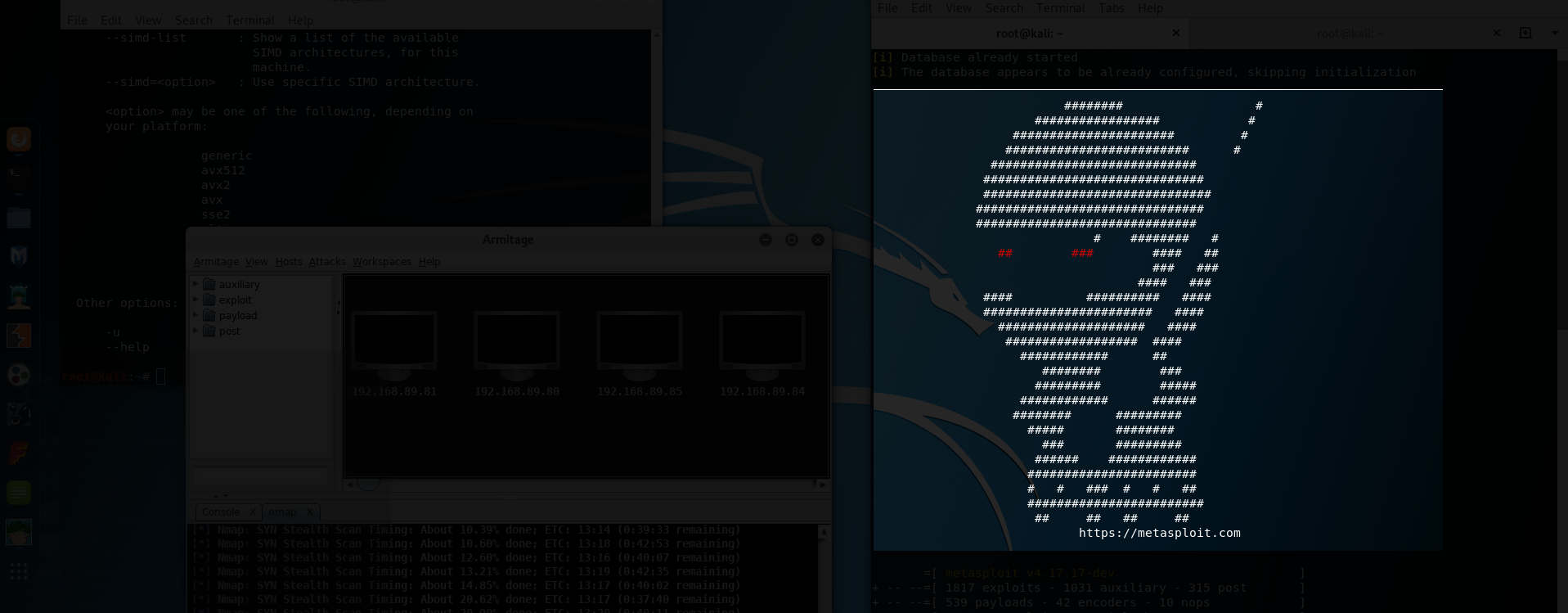
MikroTik: Basic router settings
Model situation: We want to set up MikroTik router for local LAN 192.168.25.0/24 with ports 2-4 in bridge, port 1 serves as WAN ( 10.0.0.139) and the gateway will be 10.0.0.138. We set up NAT masquerade, DHCP server with 100-200 pool and basic firewall rules.
First we will perform a full router reset = System - Reset configuration - No default config - Reset
Interfaces
- comment on individual interfaces for clarity
- set port 1 as WAN
- set ports 2-4 as bridge
-
-
IP-addresses
- we add the range 192.168.25.1/24 to the int bridge
-
- PS: Then we get to tic via IP 192.168.25.1
- add 10.0.0.139/24 // network 10.0.0.0 to the WAN port
-
- PS: If there is a dynamic IP (DHCP client Add) on the WAN, we do not set the WAN address
IP - Routes
- set the default routing to the gateway
-
PS: If we have a dynamic IP on WAN (DHCP client Add), the router does not need to be configured
IP-DNS
- set DNS servers
-
- check Allow remote requests
IP-DHCP
- set the DHCP server
-
-
-
-
-
IP-Firewall
- set NAT masquerade
-
- disable DNS request from outside, SSH and HTTP
-
-
-
- disable all service ports that we do not need
-
System
- set the router password
Wifi settings
Wireless:
-
-
-
Security Profiles - Add:
-
-
- set
Check your package and routerboard for updates regularly !!!
1.) System - Packages - Check for updates
2.) System - Routerboard - Upgrade
System - SNTP client - 192.113.144.21 + 147.228.57.10
System - Identity (set your router name)

First we will perform a full router reset = System - Reset configuration - No default config - Reset
Interfaces
- comment on individual interfaces for clarity
- set port 1 as WAN
- set ports 2-4 as bridge
-
Bridge - Add bridge1 -
Bridge - Add ports (2,3,4)IP-addresses
- we add the range 192.168.25.1/24 to the int bridge
-
Add - Address: 192.168.25.1, Network: 192.168.25.0, iface: bridge1 - PS: Then we get to tic via IP 192.168.25.1
- add 10.0.0.139/24 // network 10.0.0.0 to the WAN port
-
Add - Address: 10.0.0.139, Network: 10.0.0.0, iface: ether1 - PS: If there is a dynamic IP (DHCP client Add) on the WAN, we do not set the WAN address
IP - Routes
- set the default routing to the gateway
-
Add - Dst. address: 0.0.0.0/0, Gateway: 10.0.0.138 PS: If we have a dynamic IP on WAN (DHCP client Add), the router does not need to be configured
IP-DNS
- set DNS servers
-
Add-Servers: 10.0.0.138, 8.8.8.8 - check Allow remote requests
IP-DHCP
- set the DHCP server
-
DHCP setup - Iface: Bridge -
DHCP Address Space: 192.168.25.0/24 -
Gateway + DHCP Relay: 192.168.25.254 -
Addresses to Give Out: 192.168.25.100-192.168.25.200 -
DNS servers: 10.0.0.138, 8.8.8.8, Lease Time: 1d 00:00:00 IP-Firewall
- set NAT masquerade
-
NAT - Add - srcnat - Src. Address 192.168.25.0/24 -> action masquerade - disable DNS request from outside, SSH and HTTP
-
Add-Chain: Input, Hence: UDP, Dst.Port: 53, In.Iface: ether1, Action: Drop -
Add-Chain: Input, Hence: TCP, Dst.Port: 22, In.Iface: ether1, Action: Drop -
Add-Chain: Input, Hence: TCP, Dst.Port: 80, In.Iface: ether1, Action: Drop - disable all service ports that we do not need
-
IP service ports - I recommend leaving only ssh + winbox and changing their ports System
- set the router password
System-Password Wifi settings
Wireless:
-
Interfaces - wlan1 - enable -
Mode ap_bridge -
SSID name Security Profiles - Add:
-
Mode dynamic keys -
Authentication types - WPA2 PSK - set
WPA2 Pre-Shared Key Important
Check your package and routerboard for updates regularly !!!
1.) System - Packages - Check for updates
2.) System - Routerboard - Upgrade
Additions
System - SNTP client - 192.113.144.21 + 147.228.57.10
System - Identity (set your router name)






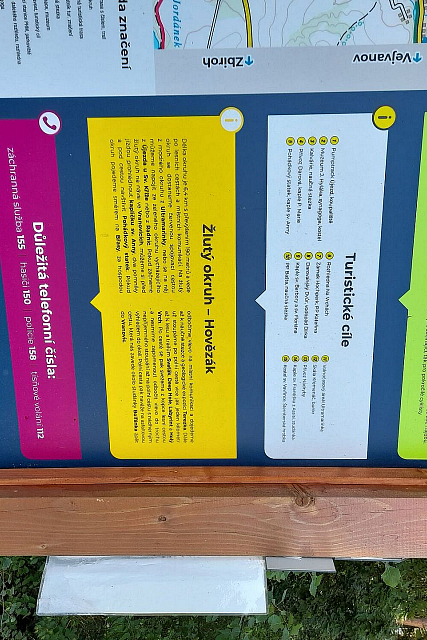













díky za článek, mám ale dotaz zda nevíte čím může být způsobeno toto chování na MikroTiku:
V PC otevřu dvě okna příkazové řádky a z obou dám ping -t na libovolnou veřejnou přes mikrotik)
vždy střídavě odpovídá ping pouze v jednom okně - po cca 5ti ping se rozběhne druhé a prví zastaví (Request timed out) stále dokola. Stejně i přímo ping na Tik. Ostatní vnitřní adresy v poho. Před instalací Mikrotiku jsem toto nepozoroval. Díky