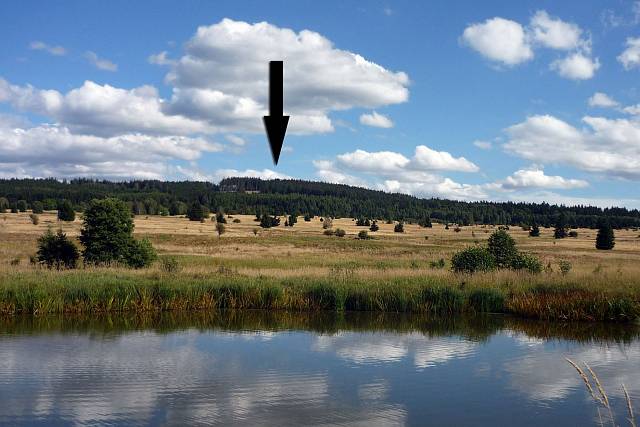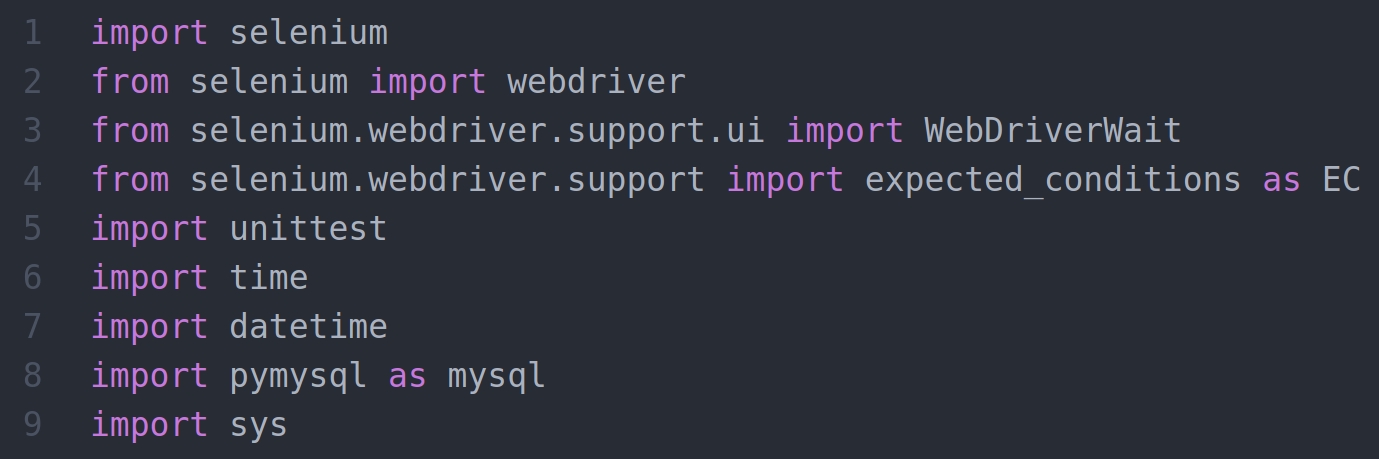
Python Selenium - how to change HTML attribute
Hi,
I need to change the attribute of the HTML element. For example, I have an element:
and I want to use Python Selenium to set the value to 33 as follows:
Hi,
Using Python Selenium, you can change the HTML attribute as follows:
I need to change the attribute of the HTML element. For example, I have an element:
< input id="xyz" name="count" value="5" >and I want to use Python Selenium to set the value to 33 as follows:
< input id="xyz" name="count" value="33" >REPLY
Hi,
Using Python Selenium, you can change the HTML attribute as follows:
document.getElementById('xyz').setAttribute('value', '33')