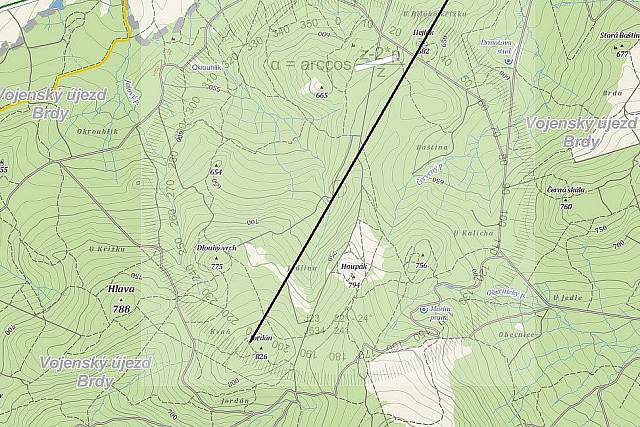![Scrapy - Failure OpenSSL.SSL.Error: [('SSL routines', 'tls_process_ske_dhe', 'dh key too small')]](/assets/img/pages/types/23.jpg)
Scrapy - Failure OpenSSL.SSL.Error: [('SSL routines', 'tls_process_ske_dhe', 'dh key too small')]
Hello,
I have a Linux server, so far everything was running on Ubuntu 19, I have now switched to Ubuntu 20 LTS with an upgrade. I have scripts there to download data from the web via python scraps. It stopped working after the upgrade, the main one is probably a bug:
twisted.python.failure.Failure OpenSSL.SSL.Error: [('SSL routines', 'tls_process_ske_dhe', 'dh key too small')]
The whole error message is:
PS: The actual target domain has been replaced by up4.cz
Hello,
error "twisted.python.failure.Failure OpenSSL.SSL.Error: [('SSL routines', 'tls_process_ske_dhe', 'dh key too small')]" in scrapy you can fix by upgrade:
I have a Linux server, so far everything was running on Ubuntu 19, I have now switched to Ubuntu 20 LTS with an upgrade. I have scripts there to download data from the web via python scraps. It stopped working after the upgrade, the main one is probably a bug:
twisted.python.failure.Failure OpenSSL.SSL.Error: [('SSL routines', 'tls_process_ske_dhe', 'dh key too small')]
The whole error message is:
scrapy shell 'https://www.up4.cz/'
2020-05-16 11:40:35 [scrapy.utils.log] INFO: Scrapy 2.1.0 started (bot: daily)
2020-05-16 11:40:35 [scrapy.utils.log] INFO: Versions: lxml 4.5.0.0, libxml2 2.9.10, cssselect 1.1.0, parsel 1.6.0, w3lib 1.22.0, Twisted 18.9.0, Python 3.8.2 (default, Apr 27 2020, 15:53:34) - [GCC 9.3.0], pyOpenSSL 19.0.0 (OpenSSL 1.1.1f 31 Mar 2020), cryptography 2.8, Platform Linux-5.4.0-29-generic-x86_64-with-glibc2.29
2020-05-16 11:40:35 [scrapy.utils.log] DEBUG: Using reactor: twisted.internet.epollreactor.EPollReactor
2020-05-16 11:40:35 [scrapy.crawler] INFO: Overridden settings:
{'BOT_NAME': 'daily',
'DUPEFILTER_CLASS': 'scrapy.dupefilters.BaseDupeFilter',
'LOGSTATS_INTERVAL': 0,
'NEWSPIDER_MODULE': 'daily.spiders',
'ROBOTSTXT_OBEY': True,
'SPIDER_MODULES': ['daily.spiders']}
2020-05-16 11:40:35 [scrapy.extensions.telnet] INFO: Telnet Password: 7ff16f13eb3675ee
2020-05-16 11:40:35 [scrapy.middleware] INFO: Enabled extensions:
['scrapy.extensions.corestats.CoreStats',
'scrapy.extensions.telnet.TelnetConsole',
'scrapy.extensions.memusage.MemoryUsage']
2020-05-16 11:40:35 [scrapy.middleware] INFO: Enabled downloader middlewares:
['scrapy.downloadermiddlewares.robotstxt.RobotsTxtMiddleware',
'scrapy.downloadermiddlewares.httpauth.HttpAuthMiddleware',
'scrapy.downloadermiddlewares.downloadtimeout.DownloadTimeoutMiddleware',
'scrapy.downloadermiddlewares.defaultheaders.DefaultHeadersMiddleware',
'scrapy.downloadermiddlewares.useragent.UserAgentMiddleware',
'scrapy.downloadermiddlewares.retry.RetryMiddleware',
'scrapy.downloadermiddlewares.redirect.MetaRefreshMiddleware',
'scrapy.downloadermiddlewares.httpcompression.HttpCompressionMiddleware',
'scrapy.downloadermiddlewares.redirect.RedirectMiddleware',
'scrapy.downloadermiddlewares.cookies.CookiesMiddleware',
'scrapy.downloadermiddlewares.httpproxy.HttpProxyMiddleware',
'scrapy.downloadermiddlewares.stats.DownloaderStats']
2020-05-16 11:40:35 [scrapy.middleware] INFO: Enabled spider middlewares:
['scrapy.spidermiddlewares.httperror.HttpErrorMiddleware',
'scrapy.spidermiddlewares.offsite.OffsiteMiddleware',
'scrapy.spidermiddlewares.referer.RefererMiddleware',
'scrapy.spidermiddlewares.urllength.UrlLengthMiddleware',
'scrapy.spidermiddlewares.depth.DepthMiddleware']
2020-05-16 11:40:35 [scrapy.middleware] INFO: Enabled item pipelines:
[]
2020-05-16 11:40:35 [scrapy.extensions.telnet] INFO: Telnet console listening on 127.0.0.1:6023
2020-05-16 11:40:35 [scrapy.core.engine] INFO: Spider opened
2020-05-16 11:40:35 [scrapy.downloadermiddlewares.retry] DEBUG: Retrying(failed 1 times): [ ]
2020-05-16 11:40:35 [scrapy.downloadermiddlewares.retry] DEBUG: Retrying(failed 2 times): [ ]
2020-05-16 11:40:35 [scrapy.downloadermiddlewares.retry] ERROR: Gave up retrying(failed 3 times): [ ]
2020-05-16 11:40:35 [scrapy.downloadermiddlewares.robotstxt] ERROR: Error downloading: [ ]
Traceback (most recent call last):
File "/home/scrapy/.local/lib/python3.8/site-packages/scrapy/core/downloader/middleware.py", line 44, in process_request
return (yield download_func(request=request, spider=spider))
twisted.web._newclient.ResponseNeverReceived: []
2020-05-16 11:40:35 [scrapy.downloadermiddlewares.retry] DEBUG: Retrying(failed 1 times): [ ]
2020-05-16 11:40:35 [scrapy.downloadermiddlewares.retry] DEBUG: Retrying(failed 2 times): [ ]
2020-05-16 11:40:35 [scrapy.downloadermiddlewares.retry] ERROR: Gave up retrying(failed 3 times): [ ]
Traceback (most recent call last):
File "/usr/local/bin/scrapy", line 8, in
sys.exit(execute())
File "/home/scrapy/.local/lib/python3.8/site-packages/scrapy/cmdline.py", line 143, in execute
_run_print_help(parser, _run_command, cmd, args, opts)
File "/home/scrapy/.local/lib/python3.8/site-packages/scrapy/cmdline.py", line 98, in _run_print_help
func(*a, **kw)
File "/home/scrapy/.local/lib/python3.8/site-packages/scrapy/cmdline.py", line 151, in _run_command
cmd.run(args, opts)
File "/home/scrapy/.local/lib/python3.8/site-packages/scrapy/commands/shell.py", line 74, in run
shell.start(url=url, redirect=not opts.no_redirect)
File "/home/scrapy/.local/lib/python3.8/site-packages/scrapy/shell.py", line 45, in start
self.fetch(url, spider, redirect=redirect)
File "/home/scrapy/.local/lib/python3.8/site-packages/scrapy/shell.py", line 112, in fetch
response, spider = threads.blockingCallFromThread(
File "/usr/lib/python3/dist-packages/twisted/internet/threads.py", line 122, in blockingCallFromThread
result.raiseException()
File "/usr/lib/python3/dist-packages/twisted/python/failure.py", line 467, in raiseException
raise self.value.with_traceback(self.tb)
twisted.web._newclient.ResponseNeverReceived: []
PS: The actual target domain has been replaced by up4.cz
REPLY
Hello,
error "twisted.python.failure.Failure OpenSSL.SSL.Error: [('SSL routines', 'tls_process_ske_dhe', 'dh key too small')]" in scrapy you can fix by upgrade:
pip3 install scrapy --upgrade --force