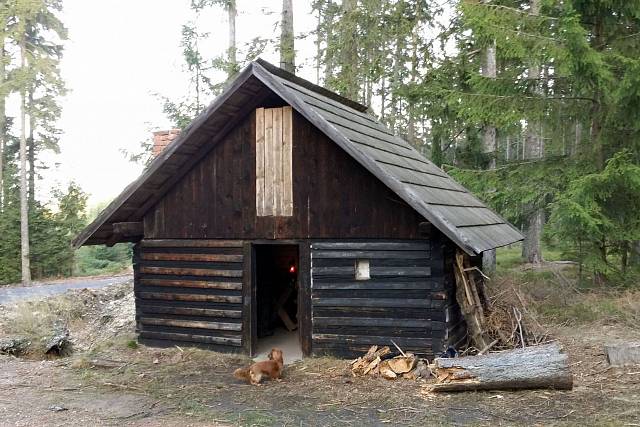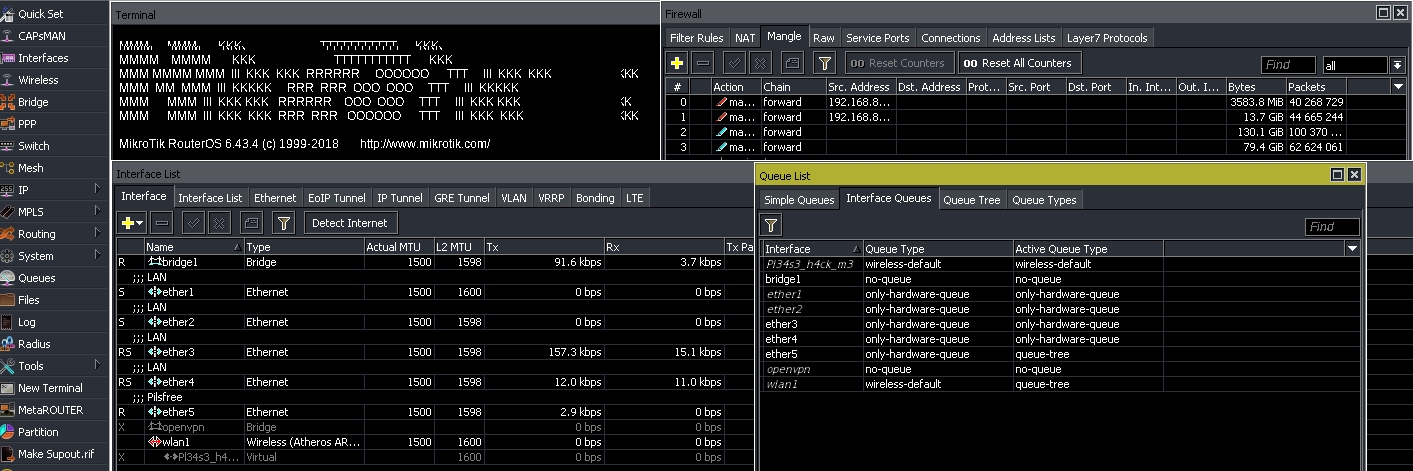
Mikrotik - connection to VPN disabled internal LAN network
Hello, I have a messy situation. I have Mikrotik set up simply dhcp wan etc. but everything works only till I connect to PC. At that moment it will disconnect everything I have on the internal network. So printer etc ...., is there a trick to set up the microtika to those internal addresses work ?? I somehow resolved that I added one more address but wan public (and God knows who was) but then I saw with the VPN connected, so I went to the ip printer and went, but I had to add a printer under another IP, which is a problem. When I disconnect from VPN or when I connect. I can't override the printer's IP address over and over in my drivers. Thanks a lot for your advice. If someone was able to advise me and write the details of the settings that I have.
Hello,
check the logs of Microtika what is there when the network breaks down. It is not possible to give an exact tip what to do from the spot without access.
If you do not read anything from the logs, my suggestion is as follows:
1.) Make a backup of your current settings
2.) Reset to factory settings
3.) Set the router correctly according to our instructions https://cloud.up4.cz/it/mikrotik-zakladni-nastaveni
4.) Once the network is working, set up OpenVPN server by us https://cloud.up4.cz/it/mikrotik-router-jak-nastavit-openvpn-server
REPLY
Hello,
check the logs of Microtika what is there when the network breaks down. It is not possible to give an exact tip what to do from the spot without access.
If you do not read anything from the logs, my suggestion is as follows:
1.) Make a backup of your current settings
2.) Reset to factory settings
3.) Set the router correctly according to our instructions https://cloud.up4.cz/it/mikrotik-zakladni-nastaveni
4.) Once the network is working, set up OpenVPN server by us https://cloud.up4.cz/it/mikrotik-router-jak-nastavit-openvpn-server