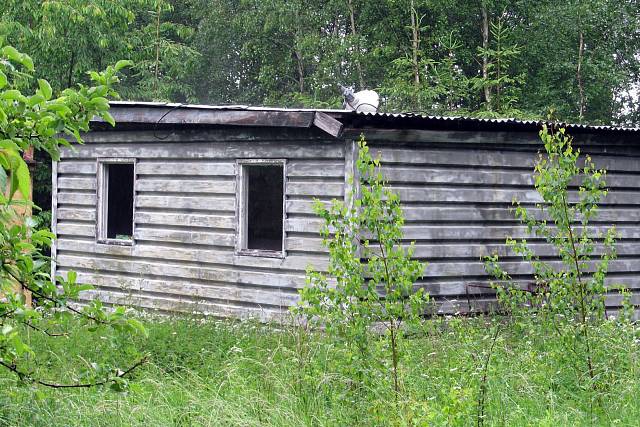Outlook 2019 - how to fill in username for email account?
Hello,
I have another problem in Outlook 2019 - when I add an email account, there is no field to fill in the username. WTF?
Outlook 2019 allows me to fill in only the email address, IMAP and SMTP server. What is it? Is he trying to be smarter than he is again? Is it possible to fill in the username for the IMAP account?
I was used to giving Control Panel - Mail and this option in Office 365 is not ...
Thanks
Hi,
how to fill in username for email account in outlook 2019? Surprisingly, they didn't give it away completely, they just hid it, you do it like this:
Outlook - Account settings - Profile management (this will open the classic menu for Outlook accounts)
I have another problem in Outlook 2019 - when I add an email account, there is no field to fill in the username. WTF?
Outlook 2019 allows me to fill in only the email address, IMAP and SMTP server. What is it? Is he trying to be smarter than he is again? Is it possible to fill in the username for the IMAP account?
I was used to giving Control Panel - Mail and this option in Office 365 is not ...
Thanks
REPLY
Hi,
how to fill in username for email account in outlook 2019? Surprisingly, they didn't give it away completely, they just hid it, you do it like this:
Outlook - Account settings - Profile management (this will open the classic menu for Outlook accounts)