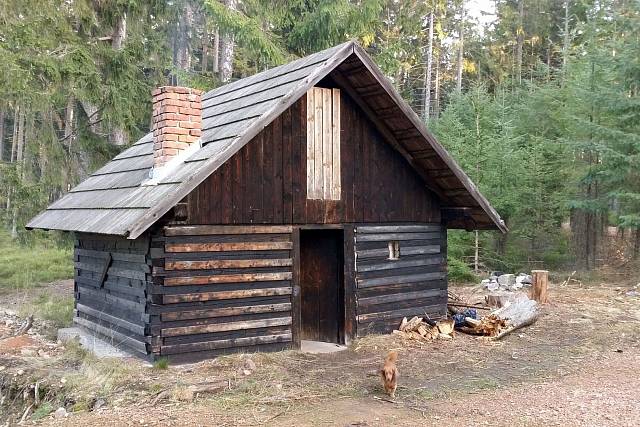Outlook - how to make a full backup of emails to a PST file (IMAP account) - export does not work
Hello,
I'm redesigning accounts in Outlook - I'm changing an IMAP account to another mail server. Outlook does not allow me to duplicate another account for the same email even if it is a different IMAP server, so I am forced to export emails to pst and then import pst after removing the account and setting up a new one.
When I exported in Outlook and then connect backup.pst to Outlook, there are no emails, although the file is over 500 MB and even shows the number of emails in directories. Kick outlook really somewhere ...
So how do I properly export all the emails I have in my current IMAP account?
Thanks
Good day,
yeah outlook, a program with millions of problems ...
I have verified that you will make a full backup of your IMAP account as follows:
1.) Accounts - Data files - New - backup.pst
2.) Gradually copy all emails from the IMAP server to the new pst file backup.pst
PS: That export really doesn't work well ...
I'm redesigning accounts in Outlook - I'm changing an IMAP account to another mail server. Outlook does not allow me to duplicate another account for the same email even if it is a different IMAP server, so I am forced to export emails to pst and then import pst after removing the account and setting up a new one.
When I exported in Outlook and then connect backup.pst to Outlook, there are no emails, although the file is over 500 MB and even shows the number of emails in directories. Kick outlook really somewhere ...
So how do I properly export all the emails I have in my current IMAP account?
Thanks
REPLY
Good day,
yeah outlook, a program with millions of problems ...
I have verified that you will make a full backup of your IMAP account as follows:
1.) Accounts - Data files - New - backup.pst
2.) Gradually copy all emails from the IMAP server to the new pst file backup.pst
PS: That export really doesn't work well ...